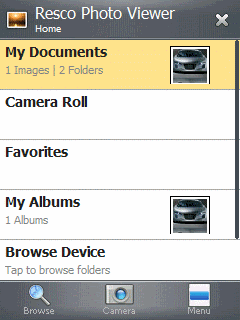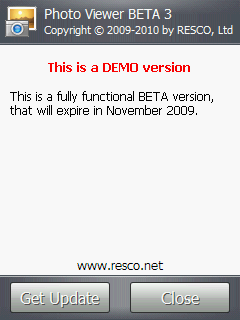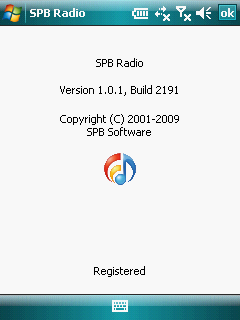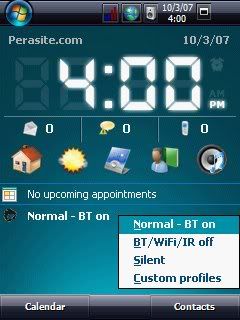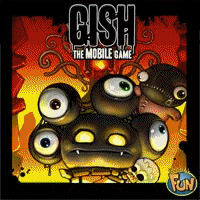Xchanger is a currency converter, with auto-update feature and really simple user interface. And best of all, it is FREE!!!
Features:
* Auto-update
* Convert between 150+ currencies including Gold, Silver, Palladium, and Platinum price
* Simple user interface
* Easy to use
*FREE
Change Log :
- Change old currency code which not used anymore to new currency code :
* ZWD -> ZWL Zimbabwe Dollar
- Remove some currency which is not use anymore or replaced by another currency :
* SKK Slovak Koruna -> EUR Euro ( to Jozef Fischo Fischer for the correction).
* SVC El Salvador Colon -> USD U.S. Dollar
- Add new currency
* AMD Armenian Dram
* AOA Angolan Kwanza
* AZN Azerbaijanian Manat
* BAM Bosnia and Herzegovina Convertible Marks
* CDF Franc Congolais
* GEL Georgian Lari
* KGS Kyrgyzstani Som
* TJS Tajikistani Somoni
* TMT Turkmenistani Manat
* UZS Uzbekistani Som
Known issue :
- Below currency don't have an exchange rate data :
* CUP Cuban Peso
* ERN Eritrea Nakfa
* KPW North Korean Won
* SDG Sudanese Pound
* TMT Turkmenistani Manat
* ZWL Zimbabwe Dollar
Features:
* Auto-update
* Convert between 150+ currencies including Gold, Silver, Palladium, and Platinum price
* Simple user interface
* Easy to use
*FREE
Change Log :
- Change old currency code which not used anymore to new currency code :
* ZWD -> ZWL Zimbabwe Dollar
- Remove some currency which is not use anymore or replaced by another currency :
* SKK Slovak Koruna -> EUR Euro ( to Jozef Fischo Fischer for the correction).
* SVC El Salvador Colon -> USD U.S. Dollar
- Add new currency
* AMD Armenian Dram
* AOA Angolan Kwanza
* AZN Azerbaijanian Manat
* BAM Bosnia and Herzegovina Convertible Marks
* CDF Franc Congolais
* GEL Georgian Lari
* KGS Kyrgyzstani Som
* TJS Tajikistani Somoni
* TMT Turkmenistani Manat
* UZS Uzbekistani Som
Known issue :
- Below currency don't have an exchange rate data :
* CUP Cuban Peso
* ERN Eritrea Nakfa
* KPW North Korean Won
* SDG Sudanese Pound
* TMT Turkmenistani Manat
* ZWL Zimbabwe Dollar
READ MORE AND DOWNLOAD