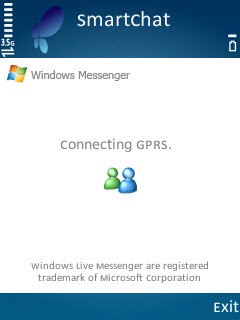 Communicate in real time with online friends who use MSN Messenger whether they're on their computer or mobile phone. Using SmartChat, you can access a full array of instant messaging functions. With SmartChat's Multimedia Messaging enabled, you can take a picture, or even a voice note, and then send it to an email address or another cell phone that is Multimedia Messaging-enables.
Communicate in real time with online friends who use MSN Messenger whether they're on their computer or mobile phone. Using SmartChat, you can access a full array of instant messaging functions. With SmartChat's Multimedia Messaging enabled, you can take a picture, or even a voice note, and then send it to an email address or another cell phone that is Multimedia Messaging-enables.Moreover, SmartChat provides other features: push to talk, emoticons, contact list, software auto upgrade, and many more. Key features of the program include:
* Full graphic user interface and user-friendly
* Enhance the input and display of emoticons
* Best-Of-Breed Contact Management (add/remove/edit/rename)
* Send photo to friends on contact list
* Intelligent autoupdate and install
* Sound notification of incoming message and friends online
* Unicode support
*IMPORTANT*
How to change to English language:
1. Press left softkey on the main screen app.
2. Press down then enter.
3. Press up then enter.



0 comments:
Post a Comment