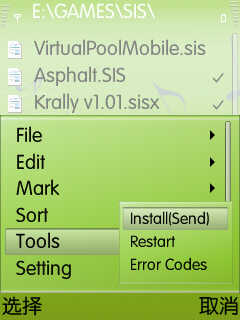
LFile is the best utility for installation of files. Usually it takes a lot of time 4 installing each and every file and pressing continue button many times for a single application itself. This software simplifies it all. No more irritating dialogue boxes asking to press continue.
How to use
First of all put all the files u want to install in a single folder in ur memory card or phone.
Open the Lfile application and browse to the desired folder.
Mark all the apps u want to install.
Click Options --> Tools --> Install(Send)
Done!! All files are installed in single click!!
How to use
First of all put all the files u want to install in a single folder in ur memory card or phone.
Open the Lfile application and browse to the desired folder.
Mark all the apps u want to install.
Click Options --> Tools --> Install(Send)
Done!! All files are installed in single click!!

0 comments:
Post a Comment